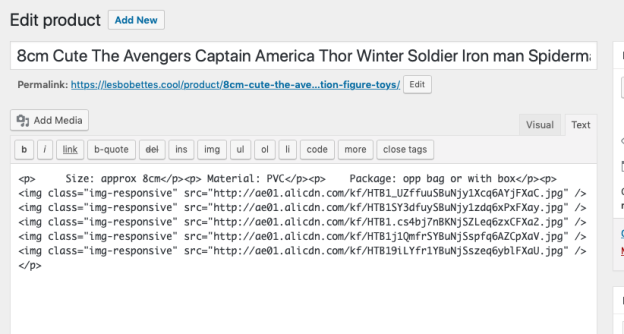RELEASED!
By default, AliDropship only import featured image and gallery from AliExpress products. It does not import any of the pictures we can find in the Product Description.
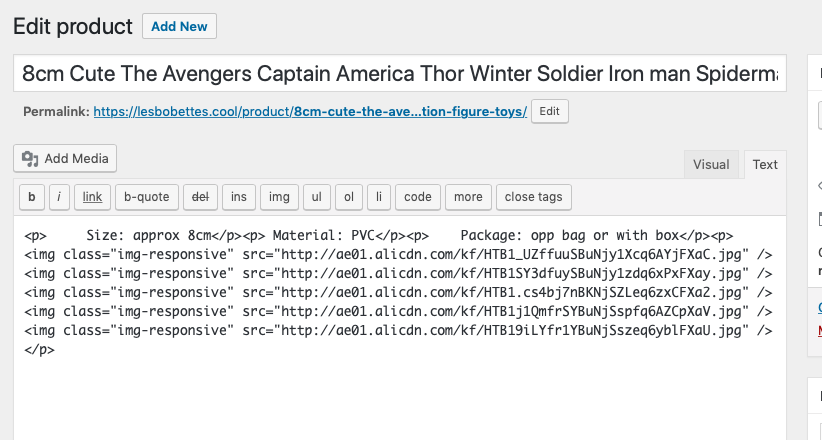
So if you loose connection with Aliexpress server, all your pages will be stuck and will not load at all. This plugin avoid this problem by importing all the attached external images from descriptions, and load them in the media manager of WordPress. Will only work with new entries from AliExpress – or – when you switch your products to « Import List » and « Publish » them again. As imported images are to be stored locally, they will not be uploaded again.
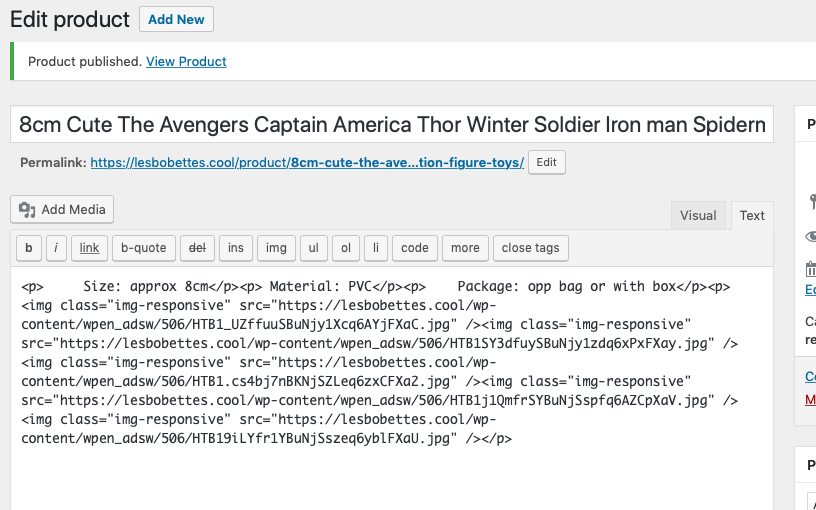
Storage:
The engine will store the imported files into /wp-content/pwen_adsw/ directory, and each post will have its own folder so there are not millions of files in a simple folder.
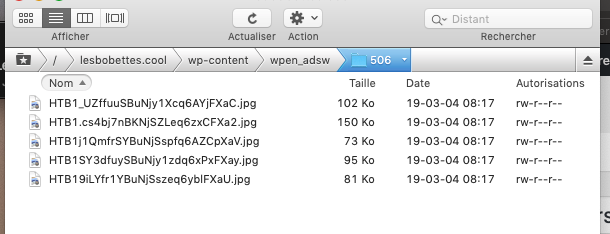
These media will be considered « external », because they are not registered into the Media Manager. This will avoid loading your host with thousands of unwanted thumbnails. But there is a switch inside the script that let you choose to store the medias into the system… just in case you are sadistic!
Deletion:
When you delete the post/product, its attached imported media will be deleted as well, to avoid cluttering the server with unneeded files.
Speed / Bandwidth:
One of the reason this plugin is useful is because « we never know » when AliExpress will have a down time. You can’t rely on a chinese webserver that can shut down for a moment and make your own site unavailable because the content of your pages is not showing.
Having all your media on your own server makes the display of your pages super fast. It will make your bandwidth raise a little, so you need a good web host plan, but you’re already having one because you have a boutique online.
Views: 833